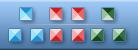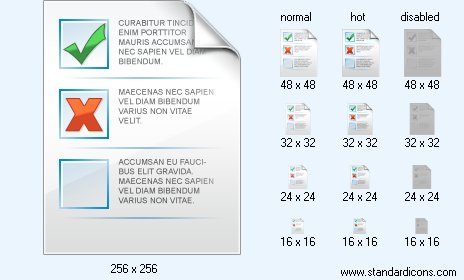|
|
|
 |

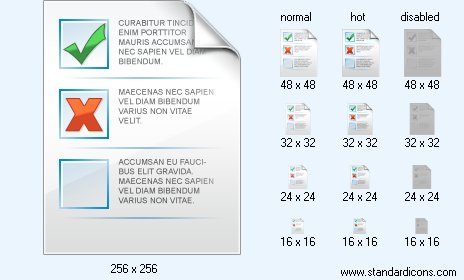
Task-List Icon
Icon sizes: 256x256, 128x128, 48x48, 32x32, 24x24, 16x16
File formats: ICO, GIF, PNG, BMP
 Purchase entire Large Calendar Icons now! Purchase entire Large Calendar Icons now!
 View Large Calendar Icons now! View Large Calendar Icons now!
 Download demo icons Download demo icons

Functional Ways to use Windows Icons and The places to get them?
Are you tired of seeing the same windows icons on your computer screen? Here are simple guidelines on how to modify these small graphical depictions and the places to find impressive icons to create your individual icon collection.
Windows XP has made extreme use of internet animations which is the obvious rationale for its popularity. The state of the art GUI or graphical user interface makes it simple for even the novice user to insert information with relative simplicity. If you need to open a folder, all you have to do is click on the graphical image or the Windows icons on the desktop. You can also alter these windows icons to make the appearance of your desktop suit your liking.
If you are wondering why you should take the trouble of altering the icons, the logic is very straight forward, folks get sick of noticing the same icons all the time and changing the Windows icons can present a fresh work environment for computer users who spend a lot of time in front of their computers. This just means that picking new icons can actually assist you to improve your work efficacy. If you have not tried altering the graphics on your desktop as yet; here are certain clear-cut guidelines that will make the job a breeze.
The first step is to; of course, start the computer and let Windows load as it always does
As soon as you are on the desktop, click on the start menu which will be at the bottom of the monitor on the right hand corner of the screen; this will bring up a menu, check for the tab "My computer" and click on it. Another way is to open the hard drive by clicking twice on the "My computer" icon on the computer screen; this is normally the topmost image on the monitor; but, you can only observe it if the icon has been enabled on the desktop.
The next step is to find the application for which the icon is being used, this image has to be altered. You will need to know the location of the program on the hard drive or try checking out the search tab in the start menu to look for the file and pinpoint its exact placement
Where can you buy impressive icons?
There are a myriad of online establishments that offer free icon collections; actually, quite a few of these establishments offer images for varied industries. If you don't prefer the feel of the free stuff, windows icons are easily available at affordable figures.

|
|
Copyright © 2009-2022 Aha-Soft. All rights reserved.
|
|

Individual Ready Icons
You can buy individual icons to suit your needs. Each icon is $1 when purchased individually.
 Icon Usage Agreement Icon Usage Agreement

 Toolbar Icon Set
Toolbar Icon Set is a pack of royalty-free ready-made icons for use in any kind of programs and websites. A number of formats and sizes is provided.

Add professionally designed toolbar icons to your software projects. Program Toolbar Icons are readily available, royalty-free graphics of items, tasks and concepts that are commonly used in software toolbars.
 Small Toolbar Icons
Small Toolbar Icons will give new life to your project's GUI and add a great value to your product or website. This icon pack contains all the images you need to finish your project's design.
 Software Toolbar Icons
Software Toolbar Icons is a set of top-notch handcrafted icons created by professional artists for developers and webmasters. This icon collection represents a broad range of software-related topics.
 Business Icon Set
Business Icon Set. A collection of all-purpose icons with various symbols for the business environment for use with your software or on your website.
|
|
|
|