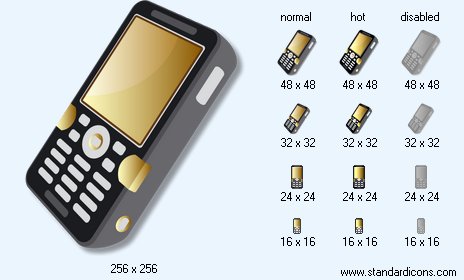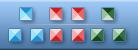


|
| ||||||||
|
|
Mobile Phone Icon |
|
Icon sizes: 512x512, 256x256, 128x128, 100x100, 64x64, 48x48, 32x32, 24x24, 16x16
File formats: ICO, GIF, PNG, BMP
Using Favicon ICO in web designing
Favicons are the new rage in the world of web designing and a lot of website owners ponder if they absolutely need to use these little graphics on their website; so here is a look at why you need to use Favicon ICO.There are eye catching techniques being put forth in the web designing industry frequently; the newest inclusion in this protocol is the use of favicons. These tiny images give a touch of distinct quality and creativity to a website. If favicons are not already a part of in your web designing; here is a look at how you can use these pictorial depictions on your site without too much hassle
To begin with, you will need to procure a favicon image and open a special favicon icon file. There are many internet ventures that provide favicon images in a variety of file formats You may also have to purchase an editor such as the Icon suite. Begin by working on a site that is not very important and does not receive much traffic so that you are able to comprehend the intricacies of favicon usage. You will also have to give your site an upgrade from HTML to CSS.
Once you are done with the last step, you will have to create the icon image file of the favicon that you intend to use, there are numerous free editors and also those that can be bought for a negligible fee online; these can be used to modify pictorial depictions, create specific fonts, tests and several other features.
You can choose from a variety of icon editing programs that you find online, you will notice a function menu that can be clicked on to pick the variety of options of favicons that live up to your requirements. If this is your first time using an icon editor, begin with a single letter and take it from there. The editing software will let you pick the font selection and then you can insert the alphabet in the middle of the icon field. You will need to ensure that the file is saved in a folder that is easy to spot. Also, it is advisable that you create a favicon file so that you can drop the different favicon ico files into it.
Once you have your favicon ready, go to your website through the administrator panel of your web host. If the web hosting provider offers C panel, things will be simple, fresh web pages can be uploaded through the use of C-panel with a few clicks of your mouse button using FTP. Also when using FTP, you can conveniently view the content stored on your computer's hard drive as well as the files uploaded on the host servers. You will have to add a copy of the information into the root directory. You can use FTP to upload favicon files into the directory.
The last step is to copy and paste favicon file onto every single web page on the site where you prefer to the favicon to be. Needless to say, you can include your favicon on every page on your website but you will need to place a line of script on every web page. After completing this part of the procedure, you will need to store the webpage on your site and on your computer.
And that is how simple it is to add website icons to your project!
You should not ignore the importance of these small pictorial depictions because they can prove very useful in marketing a brand identity for your website which will pull more traffic to your site.
Copyright © 2009-2022 Aha-Soft. All rights reserved.
|