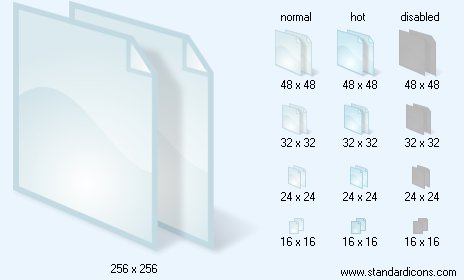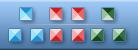


|
| ||||||||
|
|
Copy Icon |
|
Icon sizes: 256x256, 64x64, 48x48, 32x32, 24x24, 16x16
File formats: ICO, GIF, PNG, BMP
A Quick Way To Make Customized iPhone Images
The iPhone and its gadget-cousin, the iTouch is Apple's heavily favored mobile device designed to make phoning that next level of cool. The iTouch is rather like the iPhone sans telephone, and it works just like it excepting the phonephone portion.When it comes to icons, the iPhone is the best, and the default application icons could be all that you want. However , it is very easy to make your own customized icons if you know a little bit of Photoshop.
The basics
Make a new document in Photoshop that is sixty pixels by 60 pixels with a clear background. Then make a new layer and Select All. You're going to need to make the sides of your iPhone icon rounded so Select Smooth and make it at five pixels.
Take the graphic and wallpaper the icon which is the back part of the icon. This could outline the theme and it will stay uniform. Be sure and save it.
Make sure that your layer is selected by Ctrl+Click on the layer preview thumbnail on the layers palette. Make the background of your icon. Be certain the full area is selected. Make a three-color gradient for best effect with the lighter side on one. Make it a Linear gradient because if you look at iPhone icons, they generally have a delicate background. Just think of it as if you are making desktop wallpaper and you will still get excellent results.
Make sure that your text on top has good contrast to your background, so you may need to darken or lighten your background dependent on what you plan on putting on top of it. You can now outline what the icon is being used for. That is, what is it - an internet browser icon, picture spectator, game app. You may use a complicated image or straightforward text to get this across.
Make your symbol design which could be a cutout of a photo or graphic, a mono- or bi-color design - anything you can think of will work. Your symbol should be targeted and should have anywhere from 5- to ten pixel padding on all sides. Match as close as you can most themes which are typically all targeted.
Make A Template Of Your First Icon
When you save the icon files, you are going to want to put it aside as a PNG file. Use the File >> Save As dialog as it won' do compression which is not required apart from web photographs. Put it aside as a PSD or Photoshop file which should be your template for making future icons. You can now upload the PNG file to your iPhone/iTouch and have your first unique icon for your gadget.
Copyright © 2009-2022 Aha-Soft. All rights reserved.
|