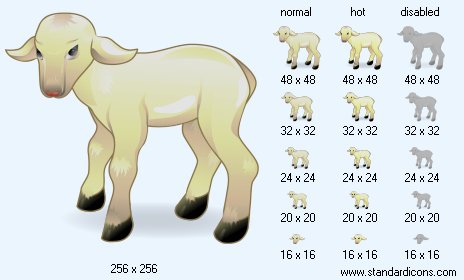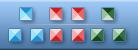


Program Icons
Downloads
Get icon software
and icon graphics!
perfecticon.com
Windows Icon
Collections
More than 99999
icon files.
Low price
& High quality.
www.777icons.com
Toolbar
Icon Images
Download thousands
of toolbar and menu
icons now!
toolbar-icons.com
Website Icons
Search web
icons. Download
icon sets.
perfect-icons.com
Downloads
Get icon software
and icon graphics!
perfecticon.com
Windows Icon
Collections
More than 99999
icon files.
Low price
& High quality.
www.777icons.com
Toolbar
Icon Images
Download thousands
of toolbar and menu
icons now!
toolbar-icons.com
Website Icons
Search web
icons. Download
icon sets.
perfect-icons.com
|
| ||||||||
|
|
Lamb Icon |
|
Icon sizes: 48x48, 32x32, 24x24, 20x20, 16x16, 512x512, 256x256
File formats: ICO, GIF, PNG, BMP
Buy Ready-Made Icons on Your PC
Sib Icon Catalog contains hundreds of royalty-free icon packages and thousands of individual images, making it simple to search icons and buy icons you need. All icons indexed by Sib Icon Catalog come straight from the source, with on-time delivery guarantee, pre-sale and after-sale customer support and no strings attached.Ready-made stock graphics are a great way to cut down costs of graphic design. Available instantly, ready-made icons are a perfect way to meet the deadline - no matter how close it might be. However, not all stock graphics are created equal.
Icon Catalog screen
Ready-made images vary in quality, technical parameters, and flexibility of their licensing terms. Some image collections are available on per-use basis, and some require licensing fees, or royalties, paid from every sale of a product using those icons. It is in the best interest of the buyer of icons to avoid companies demanding royalty payments.
There are, of course, plenty of royalty-free ready-made images on the Web. In fact, there are so many that it is easy to get lost. Googling for stock images returns hundreds of thousands of results. Are there that many image designers? Not really. Many stock icons are sold through different affiliate schemes with often undisclosed licensing terms and dubious after-sale support.
Finding quality ready-made icons with good licensing terms and appropriate technical parameters such as resolution and image format support becomes difficult. Here comes Sib Icon Catalog. Designed SibCode, Sib Icon Catalog contains hundreds of royalty-free ready-made graphic collections and thousands of individual images, making it simple to search icons and choose icons you need. All images indexed by Sib Icon Catalog come directly from the source, with on-time delivery guarantee, pre-sale and after-sale customer care. Needless to say, all images in the Sib Icon Catalog database are supplied with a very simple license allowing customers to use them in as many products, services, or other media as needed without paying any extras in royalties or additional license fees.
Sib Icon Catalog makes it easy to find stock images, select and purchase images with watermark-free instant previews. Thousands of full-size icons are provided with Sib Icon Catalog with no watermarks. All graphics are carefully tagged, making it simple to search for the right image. Sib Icon Catalog helps designers and webmasters to meet the toughest deadlines with on-time delivery guarantee. One can cselect and purchase graphics and icon sets right from Sib Icon Catalog.
All software icons indexed by Sib Icon Catalog are technically sound, coming in numerous resolutions, file formats, versions, and color depths. Typically, every image or icon package is supplied in ICO, GIF, PNG, and BMP formats in three versions: standard, highlighted, and disabled . Images of 16x16 to 256x256 pixels are available in both 256-color and 32-bit True Color resolutions. Sib Icon Catalog is absolutely free and can be downloaded at sibcode.com.
Copyright © 2005-2022 Aha-Soft. All rights reserved.
|