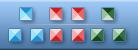


|
| ||||||||
|
|
Compass Icon |
|
Icon sizes: 256x256, 128x128, 64x64, 60x60, 48x48, 40x40, 32x32, 30x30, 26x26, 24x24, 20x20, 16x16, 512x512
File formats: ICO, GIF, PNG, BMP
Working with Icons
Sib Icon Studio offers an easy way to create and manage collections of icons, design, touch-up and modify images.Are you a designer creating icons for the Web, or simply collecting application images? Sib Icon Studio offers a simple way to create and organize your collection, perform necessary edits and modifications to the icons.
No serious icon collector should go without Sib Icon Studio. Start creating new collections of icons and cursors by running Sib Icon Studio to extract icons from Windows files and third-party applications and executable files, DLL libraries and animated cursor files. A new library will be created automatically – you’ll get thousands of icons in a matter of minutes! Alternatively, you can start or extend your collection by downloading icons from the Internet or searching for icons in folders.
Wish you could replace a particular product’s icon? Got a better image for a program in system tray? Sib Icon Studio helps you edit icons contained inside of applications, allowing you to edit, replace or delete icons in your favorite products. You can also use Instant Icons in your applications. Sib Icon Studio allows you to manage your icon libraries by conveniently organizing images, static and animated cursors, image lists and entire icon collections. Browse, search and navigate through your collections as if they were simple folders with images.
Need a new icon for a Web site or a software project right away? Editing an existing icon is often the quickest way to obtain what you need. Icon Studio fits the bill perfectly! Featuring just the necessary tools for quick editing, Sib Icon Studio has everything needed to replace colors and pixels, draw lines and figures, apply gradients and add transparency and alpha-channel to any icon without becoming overly complex.
Drawing your graphics from the scratch? Sib Icon Studio will help you get started quickly, without a huge investment or steep learning curve involved. Everything you require to create a perfect icon is there, and everything else is not, resulting in a compact, light and blazingly quick pixel-level editor tailored for creating and modifying small-footprint pictures. This icon editor is downloadable at www.sibcode.com.
Copyright © 2009-2022 Aha-Soft. All rights reserved.
|
