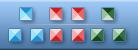|
|
|
 |


Factory Icon
Icon sizes: 256x256, 48x48, 32x32, 24x24, 16x16, 512x512
File formats: ICO, GIF, PNG, BMP
 Purchase entire Large Business Icons now! Purchase entire Large Business Icons now!
 View Large Business Icons now! View Large Business Icons now!
 Download demo icons Download demo icons

The Practical Applications of Windows Icons and The places to get them?
Are you sick of noticing run of the mill windows icons on your monitor? Here are easy tips on how to change these little graphical representations and where you can find attractive icons to create your very own icon library.
Windows XP has made extreme use of computer pictorials which is the primary rationale for its fame. The state of the art GUI or graphical user interface makes it smooth for even the new user to insert information with absolute ease. If you need to open a folder, all you have to do is click on the graphical depiction or the Windows icons on the desktop. You can also change these windows icons to make the look of your desktop suit your liking.
If you are questioning yourself why you should take the trouble of changing the images, the logic is very straight forward, folks get tired of noticing the same computer graphics day after day and changing the Windows icons can present a new work scenery for people who are forever sitting in front of their computers. This just means that selecting never before used icons can actually assist you to improve your work productivity. If you have not considered altering the icons on your desktop as yet; here are a few simple instructions that will make the task a breeze.
The first step is to; obviously, switch on the computer and let Windows start as usual
As soon as you are on the desktop, click on the start menu which is at the bottom of the monitor on the right hand side of the screen; this should cause a menu to come up, check for the tab "My computer" and click on it. A different recourse is to access the computer storage by clicking twice on the pictorial depiction of "my computer" on the desktop; this is usually the first icon on the desktop; but, you can only observe it if it has been enabled on the desktop.
The next step is to look for the application for which the icon is being used, the aim is to switch this icon for another. You ought to know the position of the program in the computer or you can see the search option in the start menu to get to the application and know its exact placement
Where can you buy eye catching icons?
There are numerous internet businesses that offer free icon libraries; actually, several websites provide icons for varied professions. If you are not impressed the quality of the free stuff, windows icons are also available at 'easy on the pocket' figures.

|
|
Copyright © 2009-2022 Aha-Soft. All rights reserved.
|
|

Individual Ready Icons
You can buy individual icons to suit your needs. Each icon is $1 when purchased individually.
 Icon Usage Agreement Icon Usage Agreement

 Large Weather Icons
Large Weather Icons represent different weather conditions typical in software, weather portals, and mobile gadgets. The icons come in typical sizes standard to Windows, Mac OS, and other platforms. The largest versions are huge 512x512 pixel icons with vector sources in Adobe Illustrator (.ai) format easily affordable and ready to be printed or used in presentations in highest resolution.
 Yellow Web Buttons
Yellow Web Buttons give a package of navigation images for social networks and custom web sites. The icons are easy on the eye, and provide a uniform theme painted in yellow. The delicious buttons for delicious sites:)
 Vista Toolbar Icons
Vista Toolbar Icons will give a variety to your GUI replacing the standard icons with fine-looking stock icons in Vista style. The icons have bright colors and smooth edges.
 Design Icon Set
Design Icon Set is a collection of royalty-free stock icons for use in business and personal products, such as graphic editors or viewers. The icons have bright colors and well-rounded edges.
 Toolbar Icon Set
Toolbar Icon Set is a pack of royalty-free stock icons for use in any kind of programs and websites. A number of formats and sizes is available.
|
|
|
|