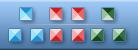|
|
|
 |


Handshake Icon
Icon sizes: 256x256, 48x48, 32x32, 24x24, 16x16, 512x512
File formats: ICO, GIF, PNG, BMP
 Purchase entire Large Business Icons now! Purchase entire Large Business Icons now!
 View Large Business Icons now! View Large Business Icons now!
 Download demo icons Download demo icons

The Practical Applications Windows Icons and Where To Find Them?
Are you sick of using run of the mill windows icons on your desktop? Here are hassle free guidelines on how to alterthese tiny graphical representations and the places to find interesting icons to create your personalindividual icon collection.
Windows XP has made intense use of internet graphics which is the foremost reason for its popularity. The creative GUI or graphical user interface makes it smooth for even the novice user to supplyinformation with considerable ease. If you need to open a folder, all you should do is click on the graphical image or the Windows icons on the desktop. You can also alter these windows icons to make the appearance of your desktop cater to your liking.
If you are questioning yourself why you should go through the hassle of changing the computer graphics, the reply is very simple, folks get bored of seeing the same images day in and day out and modifying the Windows icons can offer a novel work environment for people who work long hours on computer. This simply means that choosing never before used icons can actually help to improve your work productivity. If you have not tried changing the graphicson your computer screen already; here are certain simple guidelines that will make the job hasslefree.
The first step is to; needless to say, switch on the desktop or laptop and let Windows boot normally
When you are at the desktop, click on the start menu which located at the lower right hand corner of the screen; this will result in the popping up of a menu, check for the tab "My computer" and click on it. Another way is to get to the hard drive is through a double click on the "My computer" icon on the computer screen; this is usually the topmost icon on the screen; however, the icon will only be on the screen if it has been enabledlyou have enabled it on the desktop.
After this you have to find the function for which the icon is being used, this images has to be altered. You have to have an idea the position of the program in the computer or try checking out the search option in the start menu to find the application and pinpoint its exact placement
Once you find the program, right click on it and a menu will be seen, click on the on the option that read "properties"..
Its quite easy to locate the "change icon" button here, clicking on it will direct you to a section that will have a couple of web graphics that can be chosen for an application. However, often, you cannot find the change icon button, in this situation, you will need to make a desktop icon; to do so, cancel the properties menu and use the right button on your mouse to open the initial menu, here you will seea different tab that says "send to desktop" or "create shortcut", click on the this tab and return to the initial screen, you can now notice the application with the normal Widows icon. Now, you can right click on it and switch the image.
If you cannot see the web graphics that you need in the window, go through the system to look for our favorite web graphics
Where can you buy impressive icons?
There are numerous internet businesses that provide free icon collections; as a matter of fact, several websites feature images for a variety of ares of work. If you are not impressed the quality of the free stuff, windows icons are also available at 'easy on the pocket' figures.

|
|
Copyright © 2009-2022 Aha-Soft. All rights reserved.
|
|

Individual Ready Icons
You can buy individual icons to suit your needs. Each icon is $1 when purchased individually.
 Icon Usage Agreement Icon Usage Agreement

 Free Business Desktop Icons
Free Business Desktop Icons is a pack of 10 ready icons to be used in commercial and personal projects, including software applications, websites, blogs, and desktops. The graphics are free for personal, frequent and commercial use.

This icon pack brings you a variety of icons in high quality and resolution. They are good to be used for customising your desktop, for application icons, web, or even as toolbar icons.
 Large Weather Icons
Large Weather Icons depict a number of weather conditions typical in software, weather portals, and mobile gadgets. The icons are available in all resolutions standard to Windows, Mac OS, and mobile platforms. The biggest versions are huge 512x512 pixel icons with vector sources in Adobe Illustrator (.ai) format easily affordable and ready to be printed or used in presentations in highest resolution.

Improve the appearance of mobile software by using a pack of matching icons. Hang-up, Email, Ring Tone, various Battery states, SMS, GPRS, Bluetooth, 3G and Dial, and many more handy icons useful for PDA.
 Design Icon Set
Design Icon Set is a collection of wonderfully-crafted stock icons to be used in commercial and personal projects, including graphic editors and viewers. The images have stunning colors and well-rounded edges.
|
|
|
|