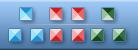|
|
|
 |


Search User Icon
Icon sizes: 256x256, 48x48, 32x32, 24x24, 16x16, 512x512
File formats: ICO, GIF, PNG, BMP
 Purchase entire Large User Icons now! Purchase entire Large User Icons now!
 View Large User Icons now! View Large User Icons now!
 Download demo icons Download demo icons

The Practical Applications Windows Icons and Where To Find Them?
Are you bored of noticing the same windows icons on your desktop? Here are easy tips on how to alterthese small graphical representations and tips on websites from where you can buy attractive icons to build your very own icon collection.
Windows XP has made extreme use of internet pictorials which is the obvious rationale for its fame. The state of the art GUI or graphical user interface makes it simple for even the inexperienced user to insertdata with absolute simplicity. If you want to access a program, all you have to do is click on the graphical representation or the Windows icons on the desktop. You can also switch these windows icons to make the appearance of your desktop suit your liking.
If you are wondering why you should go through the hassle of changing the icons, the answer is very clear, folks get sick of seeing usual images all the time and modifying the Windows icons can provide a novel working atmosphere for people who spend a lot of time in front of their computer. This just means that choosing never before used computer graphics can actually assist you to improve your work productivity. If you have not tried altering the graphicson your desktop in the past; here are certain clear-cut tips that will make the process a breeze.
The first step is to; obviously, start the computer and let Windows load normally
As soon as you are on the desktop, click on the start button which located at the down the monitor on the right hand side of the screen; this should result in the popping up of a menu, check for the tab "My computer" and click on it. Another way is to open the computer storage is by double clicking on the web graphics representing "my computer" on the monitor; this is normally the first icon on the monitor; however, the icon will only be on the screen if it has been enabledlyou have enabled it on the desktop.
After this you have to look for the function for which the icon is being used, you need to change this. You will need to know the placement of the application in the computer or you could use the search tab in the start menu to find the application and figure out its exact position
Once you find the function, right click on it and a menu will be seen, click on the on the option that read "properties"..
Its quite simple to find the the option for "change icon", clicking on it will lead you to another menu that will have a several icons that can be applied to an application. However, sometimes, you will not see the change icon button, in this scenario, you should create a desktop icon; to do so, get rid the properties menu and tap your finger on the right side button of the mouse to reach the precceding menu, here you should observea different tab that says "send to desktop" or "create shortcut", point and use your mouse on this button and go back to the screen that you started on, you should now see the program with the normal Widows icon. Now, you need to right click on it and alter the graphic depiction.
If you cannot notice the icon that you need in the window, go through the system to find an appropriate web graphics
Where can you get eye catching web graphics?
There are a myriad of websites that offer free icon collections; actually, many of theselquite a few of these businesses ofer web graphics for different ares of work. If you are not impressed the quality of the free stuff, windows icons are easily available at affordable prices.

|
|
Copyright © 2009-2022 Aha-Soft. All rights reserved.
|
|

Individual Ready Icons
You can buy individual icons to suit your needs. Each icon is $1 when purchased individually.
 Icon Usage Agreement Icon Usage Agreement

 Large Weather Icons
Large Weather Icons depict a number of weather conditions typical in software, weather portals, and mobile gadgets. The images arprovided in all resolutions standard to Windows, Mac OS, and mobile platforms. The biggest versions are huge 512x512 pixel icons with vector sources in Adobe Illustrator (.ai) format easily affordable and ready to be printed or used in presentations in highest resolution.
 Travel Icon Set
Travel Icon Set contains amazing icons for the tourist business. The icons are created by an experienced designer to provide you the brightest colors and the smoothest edges.

If you need your application to look professional and yet be user-friendly and attractive, don't look too far. Perfect Medical Icons will bring you the best of two worlds.
 Yellow Web Buttons
Yellow Web Buttons offer a set of navigation images for social networks and custom web products. The icons are easy on the eye, and provide a uniform theme painted in yellow. The delicious buttons for delicious sites:)
 Vista Toolbar Icons
Vista Toolbar Icons will give a new twist to your interface replacing the standard icons with fine-looking stock icons in Vista style. The icons have vibrant colors and smooth edges.
|
|
|
|