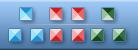


|
| ||||||||
|
|
Remove Icon |
|
Icon sizes: 256x256, 48x48, 32x32, 24x24, 16x16, 512x512
File formats: ICO, GIF, PNG, BMP
Choosing The Right Image Format When Making Graphics.
There are numerous image formats that can be utilized for saving icons and for a newbie website maker this can quickly lead to a sizable problem because you will have to understand how to utilize a particular format, given below is a take on the advantages and drawbacks of some well known formats.If you are keen on web graphic designing or want to create graphical representations for your site, it is essential to learn about the different image file formats and their traits so that you can use the correct file type for an image. Normally used file formats for graphics are GIF, JPEG and PNG, all of these file formats is known to have its own merits so lets look at the pros and cons of incorporating these formats, the type of image that will meet the expectations your web page and optimizing your images for the internet.
GIF: The full form is Graphics Interchange Format; this is one of the more well known file types. The image format is well accepted because of its tiny image size which makes uploading a breeze. Also like JPEG, data is not lost in this file type this means you could save the graphic at just a few bytes and without deteriorating the quality of the images. The format is also known to support transparency in pictures, it is the most commonly used file formats for picture creation. Unlike the other formats, animation is also possible in GIF. If you wish to consider GIF image optimization, it is vital to limit the file size; it is recommended that you select a 32 color palette to achieve the least possible size.
JPEG: This stands for Joint Photographic Experts Group; the file type is usually known as JPG and is often incorporated for online graphics. One of the principle benefits of incorporating this type of format is that you can store the graphics in true color that affords you as many as 16 million colors; this makes the file type ideal for use with photographs and pictures that have intricate color range. One of the cons of utilizing JPG is the loss of details that you will have to deal with each time the picture is saved; this equates to the fact that the graphic is prone to compromised clarity and some data may be lost. Unlike the GIF format, transparency support is not offered in this file type. If you are utilizing an innovative image editor such as the Adobe Photoshop, you will be able to select the image quality and the file size ; however, it is important to understand that a lower resolution equates to a smaller size, which is easy to upload.
PNG: Is stands for Portable Network Graphics and is a very new image format. PNG format is available in two forms; PNG-8 which has a 8 bit color format and the PNG-24 which uses 24 color pictures. PNG-8 can compress images with great detail and without the normal loss of details experienced in in GIF images; this results in high image quality and fast uploads. But, PNG-24 is not as efficacious as JPG when you have to save photographs and other images that merit the use of a wider color range. The image format is loss-less; this means that the photograph maintains its quality and clarity. PNG-24 supports transparency and you can use varying degrees of of the feature in this image type. When you use this file format the images are smoother because they do not have the tell tale jagged edges when pitched in relation to a contrasting background like GIF files.
Copyright © 2009-2022 Aha-Soft. All rights reserved.
|
